Categories
2025
- /2
 SUAPP_AI_20251208
SUAPP_AI_20251208
- AIR - Rendering+Banana Pro: Rendering Style, Creative Preset - Intelligent Editing, Sketch effect upgrade.
- AIR - Edit Mode - Collage: Added functions for extracting objects, repairing objects, and 3D collage.
- AIR - Edit Mode - Image Enhancer: Added "Lossless" mode, changed from "Precision" mode to "Restore" mode, and supports setting default mode in Preferences.
- AIR - Edit Mode - Magic Remover: Added a Standard mode to intelligently repair and eliminate position effects.
- AIR - The output scale supports "Original" and "best".
- AIM - Added model modification function - Translate, Rotate, Scale; Optimize the display effect of PBR mode.
- Add AIM Inspiration Modeling Product Introduction Page to the Web homepage, address: https://suapp.ai/aim
- /9
 SUAPP_AI_20251106
SUAPP_AI_20251106
- AIR – Lingxi V2 and Creative Editing now support Partial Redraw.
- AIR – Lingxi V2 and Creative Editing now support Style Reference, and the Transfer Ambiance effect has been upgraded.
- AIR – Image Enhancer optimized; Fast Mode now supports zoom factor adjustment, and Inspiration Mode supports both zoom factor and restoration level settings.
- AIR – Custom Options added, allowing users to modify default settings.
- AIR – Creative Editing V2 introduced with higher output resolution and improved prompt comprehension; users can set the default version in Custom Options.
- AIR – Collage optimized Fusion Mode and added Fix Perspective, which intelligently adjusts collage image perspective to align with the base image.
- AIR – Intelligent Editing added Edit Text under Content Modification, allowing modification of text within images.
- AIA – SenseMotion and ViewMotion upgraded animation effects with added camera motion presets.
- AIC – Extreme V2 Mode added with enhanced comprehension and text generation capabilities.
- AIC – Creative Editing optimized overall performance.
- /6
 SUAPP_AI_20251009
1. AIR-Added Lingxi V2 Style Library for rendering types, enabling precise image generation and accurate design presentation.
SUAPP_AI_20251009
1. AIR-Added Lingxi V2 Style Library for rendering types, enabling precise image generation and accurate design presentation.
2. AIR-Added Intellignet Editing to prompt presets, including Design Analysis, Camera Switch, Content Revision, and Interior Design effects.
3. AIR-Upgraded prompt comprehension when using Lingxi V2 Style or Creative Editing.
4. AIR-Optimized prompt input interaction — the full interface now expands automatically.
5. AIR-The Sketch now supports rectangles, circles, and arrows, allowing partial image editing with prompts in Creative Editing.
6. AIR-Added categorized shortcuts on the homepage for Quicker Access.
7. AIR-Optimized rendering style favorites.
8. AIT-Added a bottom button to load more history records.
9. Optimized the interface and fixed bugs.
- /23
 SUAPP_AI_20250909
1. AIR- Added "Panoramic Rendering" feature, enabling panoramic-style rendering of models (SketchUp plugin version only).
SUAPP_AI_20250909
1. AIR- Added "Panoramic Rendering" feature, enabling panoramic-style rendering of models (SketchUp plugin version only).
2. AIR- Introduced a new rendering type called "Precise Editing," allowing accurate image rendering or atmosphere adjustments.
3. AIR- Added a "Fusion" feature to image Collage, seamlessly merging collages with the base image without altering details.
4. AIR- Added "Weight" functionality for Style Reference, supporting custom adjustment of reference weight.
5. AIR- Enhanced the generation effect of "Outpainting".
6. AIR- Added quick-access entries on the software homepage for multiple new features, including "Precise Rendering (Architecture)" and "Precise Rendering (Interior)".
7. AIM- Introduced an "Edit Material" feature, supporting material modifications via a preset material library or local uploads.
8. AIT- Upgraded the "Magic Assistant" with support for various text-based image editing functions.
9. Optimized the interface and fixed bugs.
- /10
 SUAPP_AI_20250820
1. Auto Rotating is added to the preview interface after AIM generates a model.
SUAPP_AI_20250820
1. Auto Rotating is added to the preview interface after AIM generates a model.
2. AIR inspires graphics to change supports Style Reference images, improving image quality.
3. AIR Lingxi style has added new types, including several styles of image Atmosphere and Master Plan.
4. AIR Color Adjustment function is optimized and masks can be hidden during local toning.
5. Fixed various bugs.
- /7
 SUAPP_AI_20250722
1. AIM: New Fine Mode for more precise model generation with PBR material support; new Part Mode for generating sub-component models; optimized preview display with new toggle options for Wireframe and Texture Display.
SUAPP_AI_20250722
1. AIM: New Fine Mode for more precise model generation with PBR material support; new Part Mode for generating sub-component models; optimized preview display with new toggle options for Wireframe and Texture Display.
2. AIR: Added Color Adjustment with support for Curves, Hue/Saturation, Levels, and local toning.
3. AIR: Creative Editing feature now supports local editing with masks, includes new preset effects, and features a quick access entry.
4. Fixed various bugs.
- /6
 SUAPP_AI_20250703
1. AIR - Image Enhancer: A new Custom Mode is added, allowing users to select zoom factor and restoration level. The original Lossless Amplification is now labeled as Fast, and the original Enhancement is now labeled as Inspiration.
SUAPP_AI_20250703
1. AIR - Image Enhancer: A new Custom Mode is added, allowing users to select zoom factor and restoration level. The original Lossless Amplification is now labeled as Fast, and the original Enhancement is now labeled as Inspiration.
2. AIR - Ambiance Transfer: Added V2 with improved effect; retained original as V1.
3. AIR - Space Lighting: Upgraded with new features including Rectangular Light, Shadow Variation, and Glossiness Control.
4. AIA - SenseMotion and ViewMotion: Upgraded output resolution for both modes, including the first and last frames.
5. AIC: Added Extreme Output (4 images) as the default rendering mode.
6. AIR - Editing Mode: Improved interaction when using Style Reference — clicking the image in the lower-left corner now opens the gallery panel on the right.
7. Optimize some mapping processes and fix some bugs.
- /6
 SUAPP_AI_20250616
1. AIR: Added Creative Editing feature.
SUAPP_AI_20250616
1. AIR: Added Creative Editing feature.
2. AIR: Rendering types are now categorized into two styles — Classic style and Lingxi style.
3. AIR: Supports seamless switching between three rendering modes — Menu, Sidebar, and Dialog. The last used mode will be remembered.
4. AIR: New Favorites button added. You can now view all your favorite works in the history panel.
5. AIT: Creative Editing feature upgraded.
6. AIA: Video Filter now support Lingxi Style and prompt words.
7. AIA: Improved video quality for SenseMotion mode.
8. Add Gallery (https://suapp.ai) .
- /4
 SUAPP_AI_20250516
1. The website (https://suapp.ai) now supports online access and creation for AIR, AIC, AIM, and AIA.
SUAPP_AI_20250516
1. The website (https://suapp.ai) now supports online access and creation for AIR, AIC, AIM, and AIA.
2. AIA: SenseMotion and ViewMotion modes updated with several new camera movement.
3. AIA: Optimized front-end interactions, including the camera movement selection UI.
4. AIR: Added user interaction features — users can now like or dislike works.
5. AIR: New Favorites feature added to the history management interface, along with a dedicated favorites page.
6. Various rendering processes optimized and bugs fixed.
- /4
 SUAPP_AI_20250430
1. AIC: Added Creative Editing feature, allowing text-based modification of image content.
SUAPP_AI_20250430
1. AIC: Added Creative Editing feature, allowing text-based modification of image content.
2. AIC: Added support for Custom Preset Words and Prompt Refinement.
3. AIA: Deprecated Animation 1.0 Mode. Users encouraged to use the updated SenseMotion and ViewMotion modes.
4. AIA: Animation effects further optimized.
5. AIR: Keyword system enhanced — now supports Preset Words, Custom Preset Words, Prompt Refinement, and adds Free Mode.
6. AIR: Now supports saving transparent images in PNG format after using the Background Remover.
7. AIT: Building code knowledge base updated to cover major architectural standards.
8. AIT: Interface optimized for improved usability.
9. Various rendering processes optimized and bugs fixed.
- /5
 SUAPP_AI_20250328
1. AIT: Officially launched— enabling natural language interaction with AI agents for design and creative tasks.
SUAPP_AI_20250328
1. AIT: Officially launched— enabling natural language interaction with AI agents for design and creative tasks.
2. AIT: Enhanced functionality — now supports text-to-model generation when using @AIM.
3. AIT: Added support for Auto Width and Eye Protection Mode.
4. AIT: Introduced Extreme Retouching and Magic Assistant Beta.
5. AIT: Users can now delete historical chat sessions.
6. Various rendering processes optimized and bugs fixed.
- /4
 SUAPP_AI_20250313
1. AIC: Extreme Mode now supports Style Reference.
SUAPP_AI_20250313
1. AIC: Extreme Mode now supports Style Reference.
2. AIM: Added Online Mesh Simplification feature.
3. AIM: Preview interface optimized with new toggle options for Wireframe and Texture Display.
4. Various rendering processes optimized and bugs fixed.
- /4
 SUAPP_AI_20250207
1. AIR: Added Implanting feature.
SUAPP_AI_20250207
1. AIR: Added Implanting feature.
2. AIR: Optimized the order of icon tools in Edit Mode.
3. AIR: Sketch function now supports colored drawing.
4. Various rendering processes optimized and bugs fixed.
- /8
 SUAPP_AIM_20250110
1. Now supports uploading .png images and returns .png format with one-click background removal.
SUAPP_AIM_20250110
1. Now supports uploading .png images and returns .png format with one-click background removal.
2. Image and text prompts can now jointly influence model generation.
3. Added support for generating models from multiple images.
4. Optimized the workflow for using Style Reference.
5. Now supports importing from AIR and AIC history records.
6. Supports sending models directly to AIR.
7. Various rendering processes optimized and bugs fixed.
For other inquiries, contact us via:
[email protected]





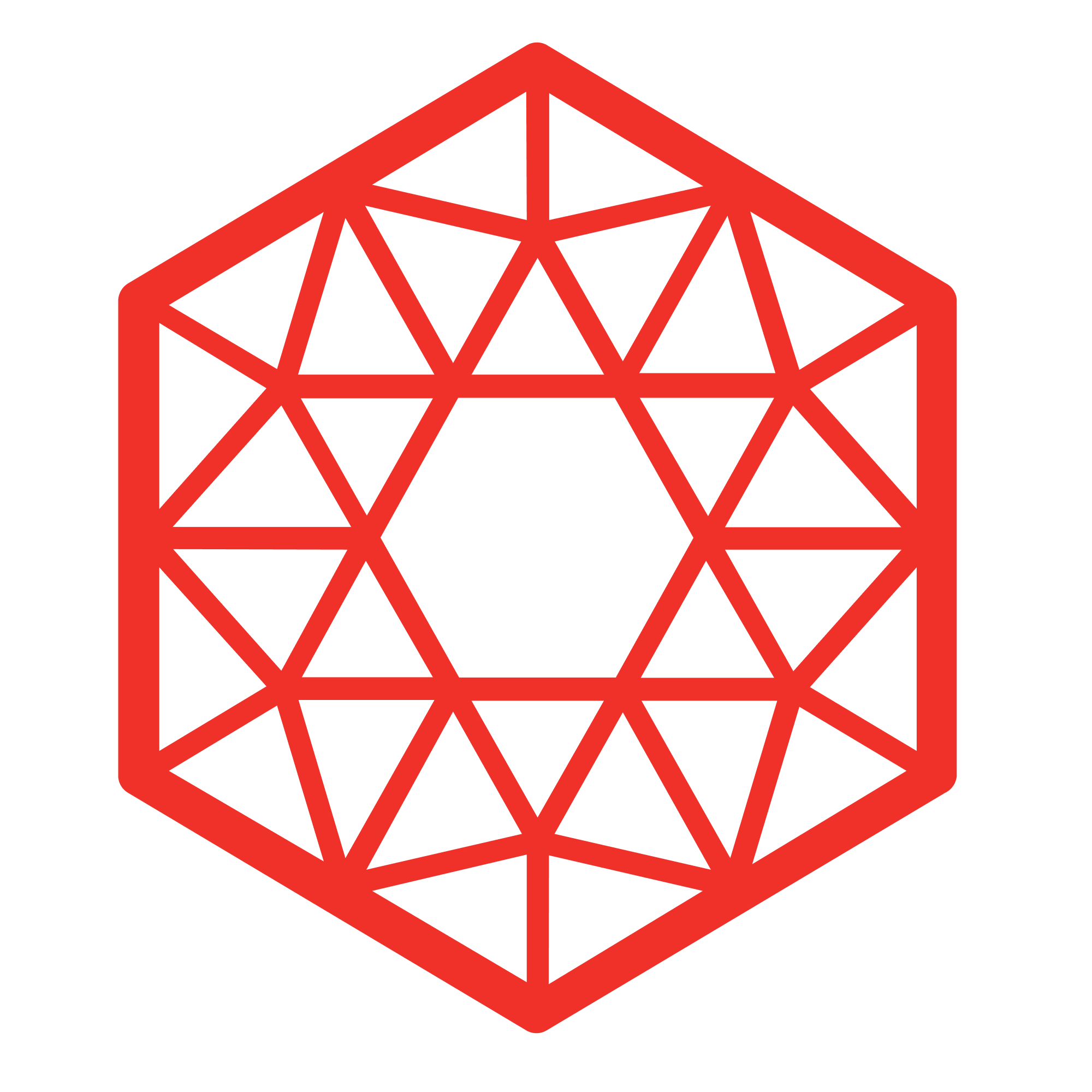 SUAPP AIR
SUAPP AIR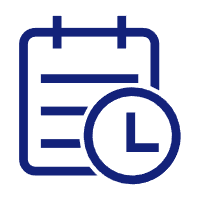 Release Notes
Release Notes
 Plugin version
Plugin version SUAPP AIR for SketchUp
SUAPP AIR for SketchUp SUAPP AIR for Rhino
SUAPP AIR for Rhino SUAPP AIR for Revit
SUAPP AIR for Revit SUAPP AIR for 3ds Max
SUAPP AIR for 3ds Max SUAPP AIR for Blender
SUAPP AIR for Blender SUAPP AIR for Photoshop
SUAPP AIR for Photoshop SUAPP AIR for Windows
SUAPP AIR for Windows SUAPP AIR for macOS
SUAPP AIR for macOS



